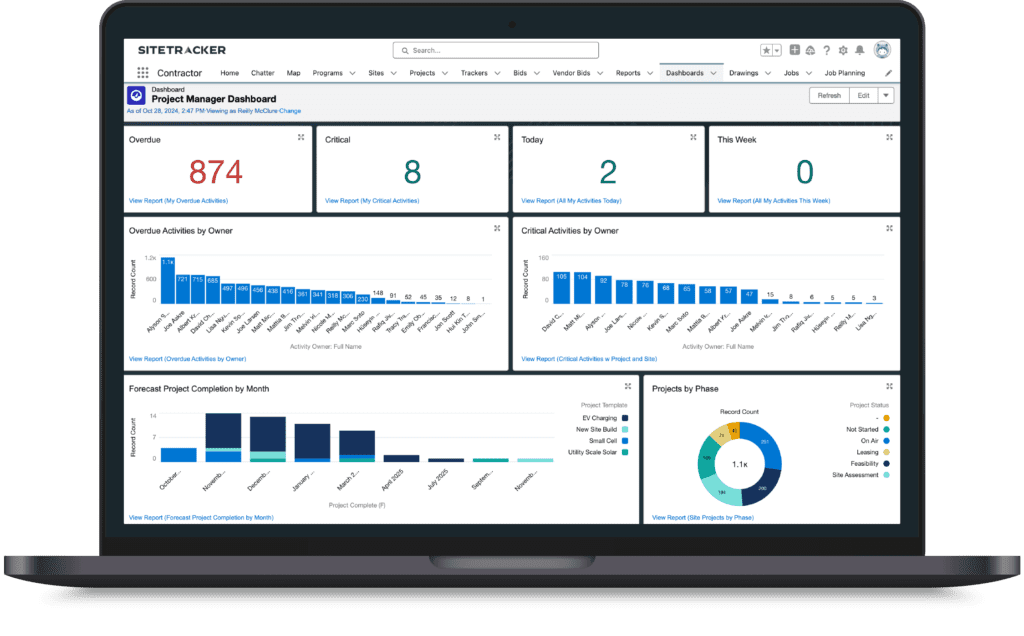Better efficiencies at scale, seamless workflows for easy adoption, and granular financial reporting: Sitetracker’s turnkey solution transforms critical infrastructure projects.
Smartsheet and Microsoft Excel: Basic Project Management Solutions
Smartsheet is a work execution platform that enables teams to manage projects, automate workflows, and build solutions. Some users choose to extend its conventional spreadsheet capabilities to include more useful but non-native features like project tracking, road mapping, time tracking, and dashboards through third-party developers who can retool it as a “Swiss army knife.”
Meanwhile, Microsoft Excel offers businesses and work teams the same data-organization, storage and number-crunching capabilities it’s always offered through its spreadsheet program functionality.
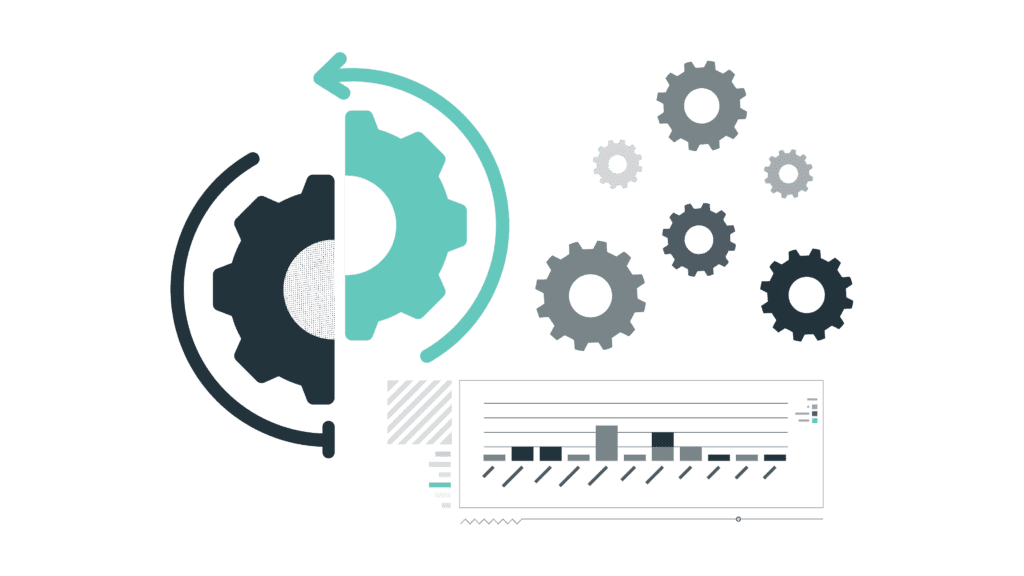
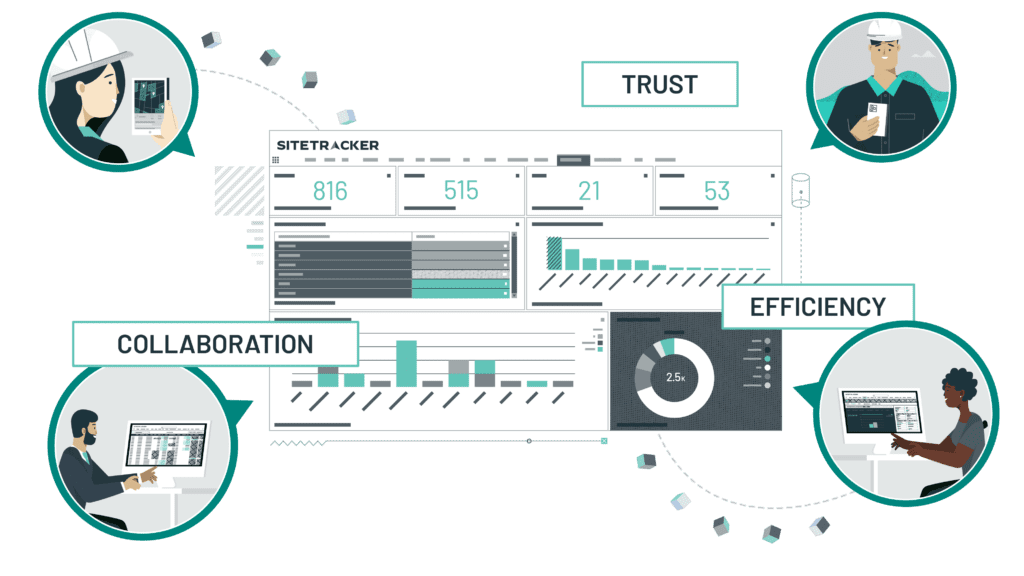
Sitetracker: Tailored for Critical Infrastructure Deployment
Companies in various industries use Excel for its familiarity, simplicity, basic data analysis, budgeting, and perfunctory team-wide communication through tagging and assigning. Ultimately, both tools are designed to be a more general-purpose, one-size-fits-all approach to software management.
Not Sitetracker. For successful critical infrastructure asset lifecycle management, you need so much more—and developed with one goal in mind. Sitetracker is the global leader in complete asset lifecycle management software, purpose-built for companies responsible for successfully implementing complex, distributed critical infrastructure projects. Our platform powerfully connects project and asset management, team-wide collaboration, and field operations in a single, industry-specific solution.
Choosing the Right Platform is Important
When it comes to managing and monitoring data-heavy projects, Smartsheet and Microsoft Excel are highly adaptable tools designed to help teams coordinate with each other and cross-functionally, juggle tasks and information, and make measurable progress.
Sitetracker provides a more comprehensive solution for managing the entire lifecycle of infrastructure deployment projects, from planning and execution to maintenance and asset management. There’s a reason why Sitetracker powers billions worth of global projects and assets rely on Sitetracker.
The platform’s deep understanding of the unique challenges in digital infrastructure, energy, and utilities sets it apart, with features tailored to meet the specific needs of:
- Digital Infrastructure: 5G rollouts, fiber construction, tower operations management
- Energy: EV charging networks, solar and wind farm deployments
- Utilities: Smart grid implementations, renewable energy projects
This industry-specific focus means that Sitetracker comes with built-in best practices, workflows, and templates designed for your specific use cases. These improve your time-to-value outcomes and future-proof the scalability of your processes.
The Sitetracker Difference
Sitetracker stands out in the deployment operations management space with several key advantages:
Comprehensive Asset & Project Lifecycle Management
Sitetracker offers end-to-end project management capabilities tailored for infrastructure projects, from initial planning and budgeting to execution, tracking, and reporting.
While Smartsheet provides deeper capabilities than Excel, it remains a one-size-fits-all solution and lacks the industry-specific depth of Sitetracker. Excel, being a general-purpose tool, requires significant customization to achieve similar functionality.
Industry-Specific Capabilities—No Starting From Scratch
With Excel and Smartsheet, you often start with a blank slate or basic template and must extensively develop your own custom workflows.
Sitetracker comes loaded with the critical capabilities needed for digital infrastructure, utilities, and energy industries. It can eliminate the need for multiple systems and helps you manage your project and asset lifecycles with a singular focus.
Easy, Powerful, and Purposeful Reporting
There’s no point compiling data from multiple spreadsheets and data sources when you can let software do the work for you.
Sitetracker provides real-time reporting and customizable dashboards, providing actionable insights into your projects’ performance. This data-driven approach enables better decision-making and helps identify areas for improvement in your deployment operations.
Scalability and Future-Proofing
Built on the Salesforce platform, Sitetracker offers enterprise-grade security, scalability, and extensibility. As your business grows and evolves, Sitetracker grows with you, providing a long-term solution for your deployment needs.
Plus, Sitetracker’s open APIs and 55+ integrations simplify the most mission-critical systems in your tech stack—from your CRM and ERP to your business intelligence and GIS tools.
|
Capability Comparison
|
Smartsheet
|
Microsoft Excel
|
Sitetracker
|
|---|---|---|---|
Solution Focus |
|||
| Industry FocusSpecialized solutions for digital infrastructure, utilities, and energy projects |
No Capability
|
No Capability
|
Full Capability
|
| Planning & DevelopmentManage workflows for site acquisition, finances, and permitting in one place. |
No Capability
|
No Capability
|
Full Capability
|
| Construction ManagementCentralize visibility and track progress against forecasts from design to procurement, construction, and commissioning. |
Limited
|
No Capability
|
Full Capability
|
| Operations & MaintenanceEnable efficient planned maintenance and swiftly resolve service tickets with tools for dispatching field resources, job tracking, and mobile updates. |
No Capability
|
No Capability
|
Full Capability
|
| Asset ManagementOptimize asset health with centralized management of maintenance, site records, and contracts, complemented by tools for automation and collaboration. |
No Capability
|
No Capability
|
Full Capability
|
Project Management |
|||
| Project planning and execution: Comprehensive project lifecycle management with industry-specific best practices |
Full Capability
|
Limited
|
Full Capability
|
| Project templates:Standardized, reusable project templates tailored to infrastructure deployments |
Full Capability
|
Limited
|
Full Capability
|
| Programs:Strategic grouping and management of related projects |
Limited
|
No Capability
|
Full Capability
|
| Trackers:Spreadsheet-like view for managing multiple projects from a single screen |
Full Capability
|
No Capability
|
Full Capability
|
| Ad-hoc tasks: Seamless integration of unplanned activities within project workflows |
No Capability
|
No Capability
|
Full Capability
|
| Production tracking:Real-time measurement of construction progress against plans and budgets |
No Capability
|
No Capability
|
Full Capability
|
| Out-of-the-box functionality:Extensive pre-configured, industry-specific features ready for immediate use |
Limited
|
No Capability
|
Full Capability
|
Site and Asset Management |
|||
| Site management:Comprehensive mobile solution with online/offline capabilities, geofencing, and photo capture |
No Capability
|
No Capability
|
Full Capability
|
| Asset Management:Full asset lifecycle tracking from receipt to maintenance |
No Capability
|
No Capability
|
Full Capability
|
| Segments:Management of linear assets (e.g., fiber) with A and Z sites |
No Capability
|
No Capability
|
Full Capability
|
Work Management and Field Service |
|||
| Job management:Create, track, and complete jobs with configurable templates and resource-matching |
Full Capability
|
No Capability
|
Full Capability
|
| Job schedule:Intelligent scheduling based on resource capacity, skills, and availability |
Limited
|
No Capability
|
Full Capability
|
| Punch lists:Comprehensive checklists for project finalization and quality control |
Full Capability
|
Limited
|
Full Capability
|
| Ticket management:Create, assign, escalate, and closeout tickets in one place |
Limited
|
No Capability
|
Full Capability
|
Mobile Capabilities |
|||
| Field service management:Comprehensive mobile solution with online/offline capabilities, geofencing, and photo capture |
Limited
|
No Capability
|
Full Capability
|
| Forms:Dynamic, configurable mobile forms for capturing vital field information |
Full Capability
|
No Capability
|
Full Capability
|
| Mobile asset management:Barcode scanning and real-time inventory updates via mobile |
Limited
|
No Capability
|
Full Capability
|
| Mobile approvals and workflows:Execute complex workflows and approvals directly from mobile devices |
Full Capability
|
No Capability
|
Full Capability
|
Financial Management |
|||
| Project financials and expenses:Comprehensive finance and budgeting capabilities integrated with projects |
Limited
|
Full Capability
|
Full Capability
|
| Capital planning:Establish and manage funding sources for programs and capital requests |
Limited
|
Limited
|
Full Capability
|
| Lease management:Manage critical lease information and forecast key metrics |
No Capability
|
No Capability
|
Full Capability
|
| Timetracker:Integrated time tracking for accurate timesheet management |
Full Capability
|
No Capability
|
Full Capability
|
Workflow and Collaboration |
|||
| Project compliance:Manage and track contractor submittals for project compliance |
Limited
|
No Capability
|
Full Capability
|
| Issue tracking:Log and track formal issue resolution between design and construction teams |
Full Capability
|
Limited
|
Full Capability
|
| Change request tracking:Submit and manage project modifications with impact analysis |
Limited
|
Limited
|
Full Capability
|
| Approval workflows:Define and manage complex approval processes with entry/exit criteria |
Full Capability
|
No Capability
|
Full Capability
|
| Incident tracking:Track health and safety incidents with corrective action management |
Full Capability
|
No Capability
|
Full Capability
|
Reporting and Analytics |
|||
| Custom reporting:Comprehensive reporting with customizable dashboards |
Full Capability
|
Limited
|
Full Capability
|
| Business intelligence:Advanced business intelligence and predictive analytics using Salesforce Einstein |
Limited
|
Limited
|
Full Capability
|
Integration and Scalability |
|||
| Cross-platform integration:Built on Salesforce with open APIs and easy-to-integrate with middleware; extensive experience integrating with over 55+ across BI, CRM, ERP, GIS |
Limited
|
No Capability
|
Full Capability
|
| Platform scalability:Built on Salesforce platform for enterprise-grade security and scalability |
No Capability
|
No Capability
|
Full Capability
|
| Long-term scalability:Future-proofed platform designed to grow with your business, reducing the need for system changes |
Full Capability
|
Limited
|
Full Capability
|
|
No Capability
Full Capability
|
Total Cost of Ownership and ROI
When evaluating deployment operations management solutions, looking beyond the initial price tag is crucial. Sitetracker offers significant advantages in terms of total cost of ownership (TCO) and return on investment (ROI) compared to both Smartsheet and Excel:
- Reduced overall customization costs thanks to industry-specific functions
- Decreased time-to-value with a purpose-built solution
- Improved operational efficiency, leading to cost savings and increased revenue
- Scalability that can eliminate the need for costly system changes as your business grows
While Smartsheet and Excel may initially seem cost-effective, Sitetracker’s long-term value and scalability often result in a superior ROI for high-growth infrastructure companies.
Implementation and Support
At Sitetracker, we pride ourselves on being a true partner in your digital transformation journey. Our implementation process is designed to get you up and running quickly while helping make sure the solution is tailored to your specific needs.
Unlike Smartsheet, which may require significant customization for infrastructure projects, or Excel, which simply wasn’t designed to handle complex project management, Sitetracker provides:
- Dedicated implementation teams with industry expertise
- Comprehensive training and change management support
- Ongoing customer success management
- Regular check-ins and optimization reviews
- Access to over 17,000 professionals working and sharing best practices in your field
Our commitment to customer success extends beyond implementation. We provide ongoing support and resources to derive long-term value from your investment.
Frequently Asked Questions
Sitetracker is a powerful alternative to both Smartsheet and Excel, offering comprehensive deployment operations management for infrastructure projects. While Smartsheet is a general project management tool and Excel is a versatile spreadsheet program, Sitetracker provides end-to-end asset lifecycle management specifically designed for infrastructure deployment and maintenance projects in telecommunications, utilities, and energy sectors.
The main difference lies in their functionality and focus areas. Sitetracker is an end-to-end system purpose-built for managing critical infrastructure projects, sites and assets, Smartsheet is a flexible work execution platform for various project types, and Excel is a general-purpose spreadsheet tool. Sitetracker excels in handling distributed projects, sites, and assets, financial management, and comprehensive reporting specific to infrastructure deployments built on the battle-tested Salesforce platform.
Sitetracker is best used for managing complex infrastructure deployment projects in industries such as telecommunications, utilities, clean energy, and smart cities. It’s particularly effective for organizations looking to streamline their project management, improve visibility across their portfolio, and optimize resource allocation. Smartsheet is better suited for general project management across various industries, while Excel is ideal for basic, single-project tracking.
Sitetracker offers a more comprehensive and industry-specific approach to deployment operations management, covering the entire project lifecycle from planning to optimization. While Smartsheet provides strong project management and collaboration features, it lacks the industry-specific depth that Sitetracker offers. Excel, focused on data manipulation, requires significant customization to handle anything beyond basic project management tasks.
Yes, Sitetracker’s true advantage is its unparalleled support for large-scale, complex, and distributed infrastructure projects. Our platform’s ability to handle repeatable projects at scale, combined with powerful analytics and resource optimization tools tailored for infrastructure deployments, makes it particularly well-suited for managing complex, multi-site deployments more effectively than Smartsheet’s more general project management approach or Excel’s spreadsheet-based system.
*Microsoft, Excel are trademarks of the Microsoft group of companies. Comparisons are based on general features and functionality, and individual experiences may vary.