Overview
Sitetracker Platform
If the last few years have taught us anything, it’s that being flexible is critical to business success. Selecting a native cloud platform lets your team focus on strategic business areas instead of managing time-consuming upgrades, reporting, and custom IT work. The Sitetracker Platform is built on Salesforce providing smarter technology like analytics to improve business outcomes.
Benefits
Choose Proven Technology
Reduce Risk & Increase Security
Start from enterprise-grade security owned, operated, and secured by Salesforce, a Fortune 500 company. Introduce a template engine, document management, and dynamic forms on mobile to improve compliance and safety.
Deploy with Speed & Scale
Embrace a native cloud platform that includes mapping, document management, and approval processes to help you manage site and project workflows at scale. Easily track a high volume of projects, sites, and assets in a collaborative way.
Adapt Quickly & Extend
Easily configure the Sitetracker Platform to meet your needs and continue to adapt and extend it over time. APIs let you connect to other systems like OSS/BSS, ERP, GIS, and more.
Track High-Volume Work
Leverage Trackers for a spreadsheet-like interface designed to update a large number of projects and sites in real-time, saving you from manually updating hundreds of spreadsheets individually.
- Collaborate in real time with a single source of truth on numerous projects, sites, and more
- Identify trends that help grow future business
- Create personalized views and filter by color to see the right data
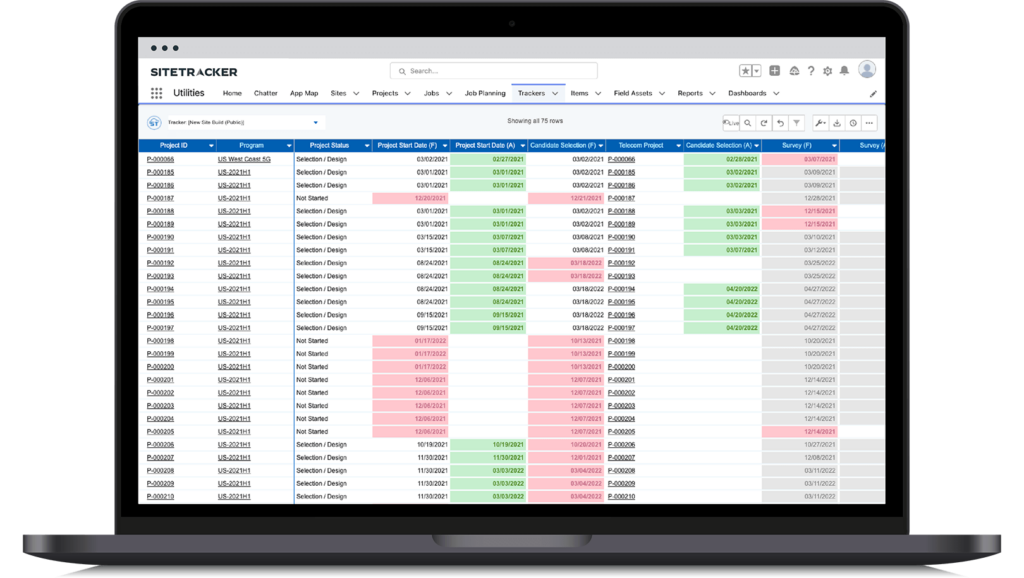
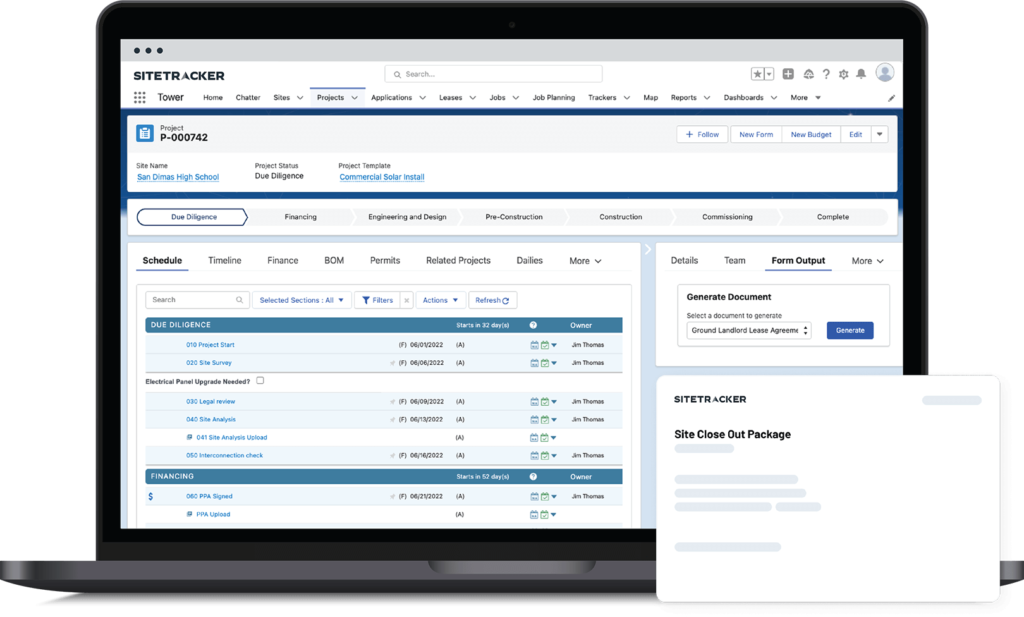
Manage Documents
Manage documents, from job photos to closeout packages, for all stages of a project in one place to work more efficiently.
- Easily markup construction drawings, permits, and other documents directly in Sitetracker for easy version control and collaboration
- Create accurate closeout documents the moment a project is completed
- Generate custom documents with information from Sitetracker
Create Automation & Approvals
Automate key business processes such as approvals and notifications to complete work on time, control quality, and exceed client expectations.
- Track workflow status and capture annotations, redlined comments, and more from reviewers on a single markup
- Easily configure collaborative approval and review processes to meet critical milestones
- Define powerful notifications with prebuilt templates sent based on logic to keep projects moving
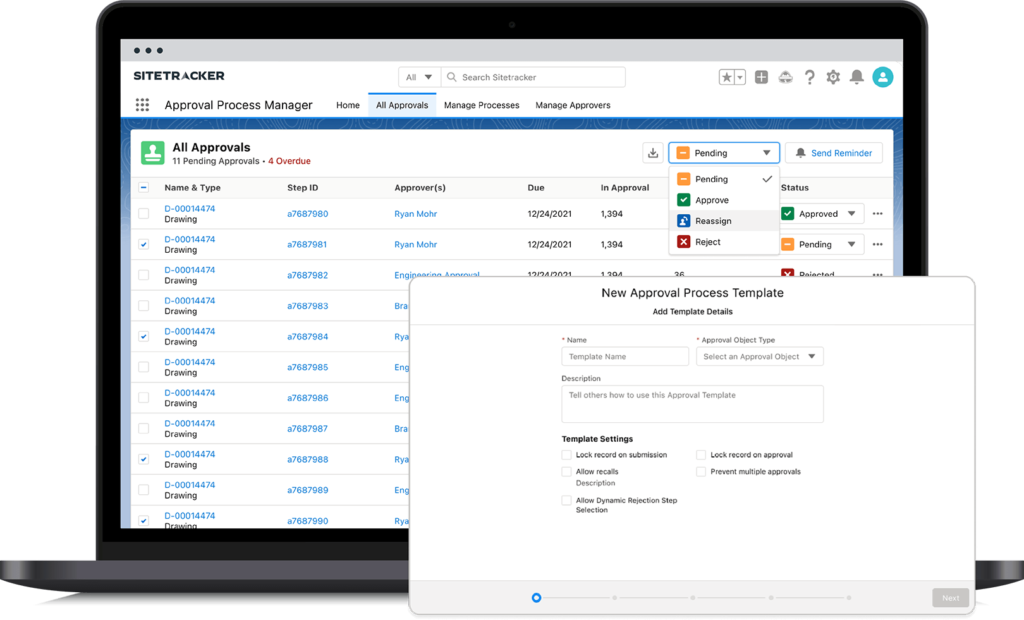
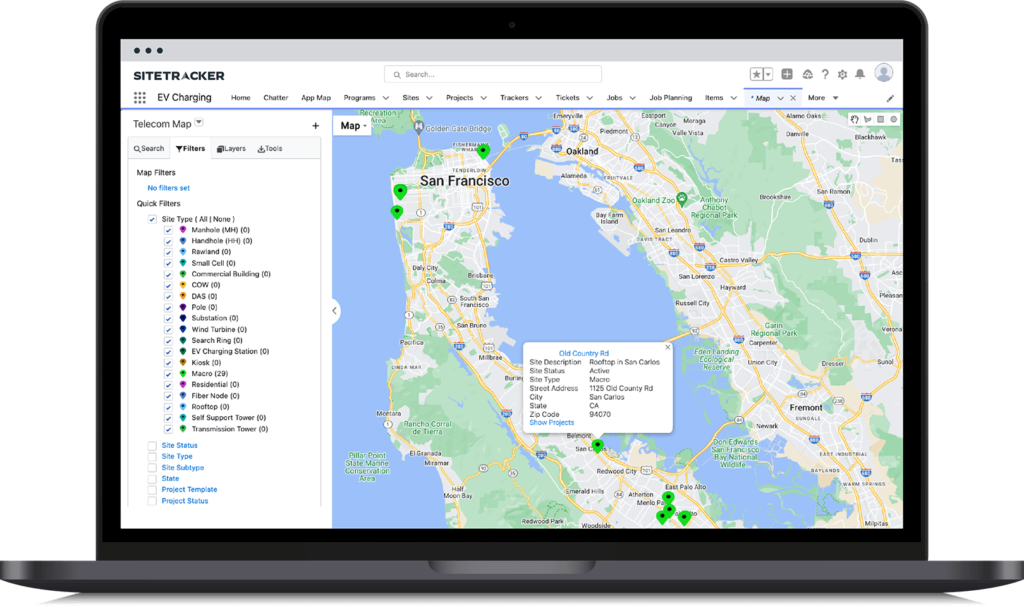
View Maps & Geolocation
Use geolocation and mapping to put projects and tasks in geographic context, empower field technicians, and easily market assets to potential lessees.
- Use advanced mapping and GIS functionality, with support for GeoJSON, KML, and other standard GIS file types
- Display formats such as – Point, LineString and Polygon
- Easily create a Tracker from a defined map area
Sitetracker Platform
What Is A Project Tracking Platform?
A good project tracking platform gives you the ability to easily manage numerous projects, sites, and assets. The Sitetracker Platform includes an intelligent template engine, maps and geofencing, spreadsheet-like Trackers, and more to power distributed projects at scale.

Learn More
